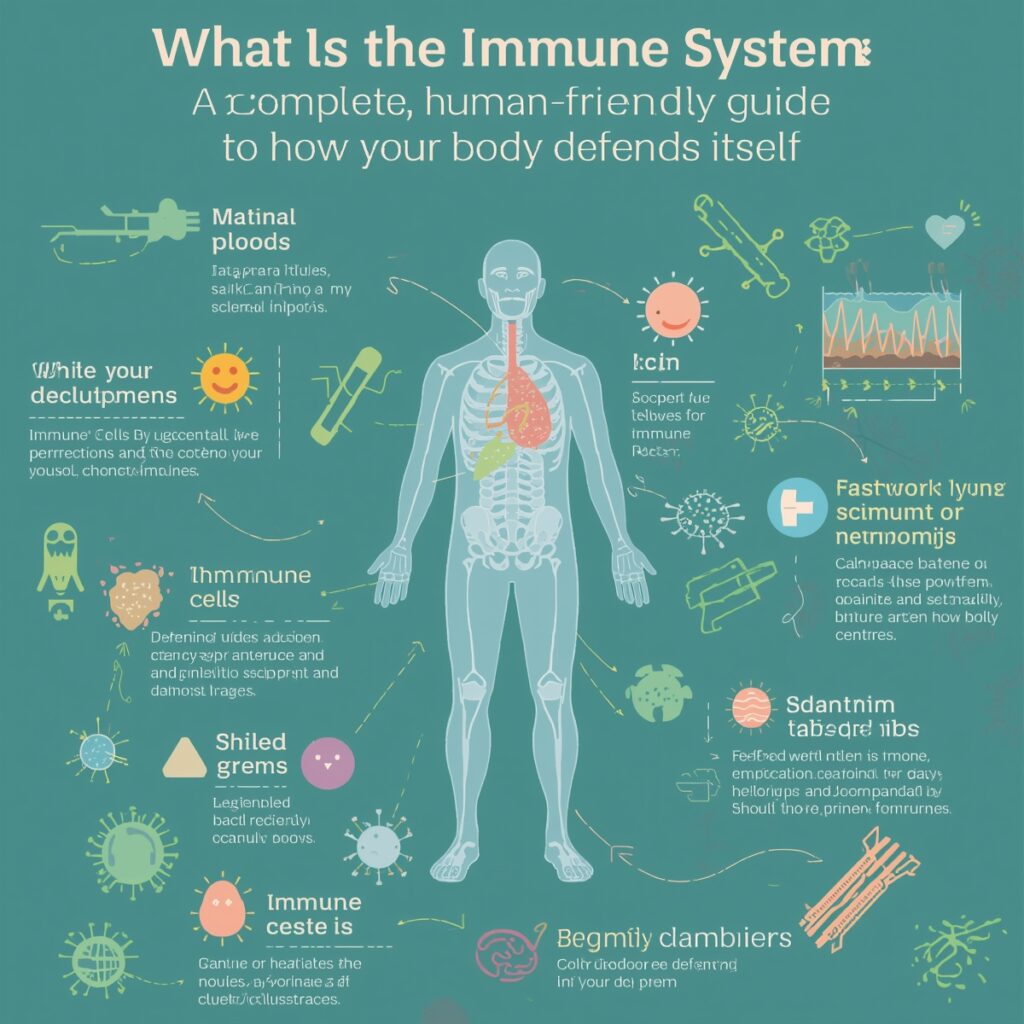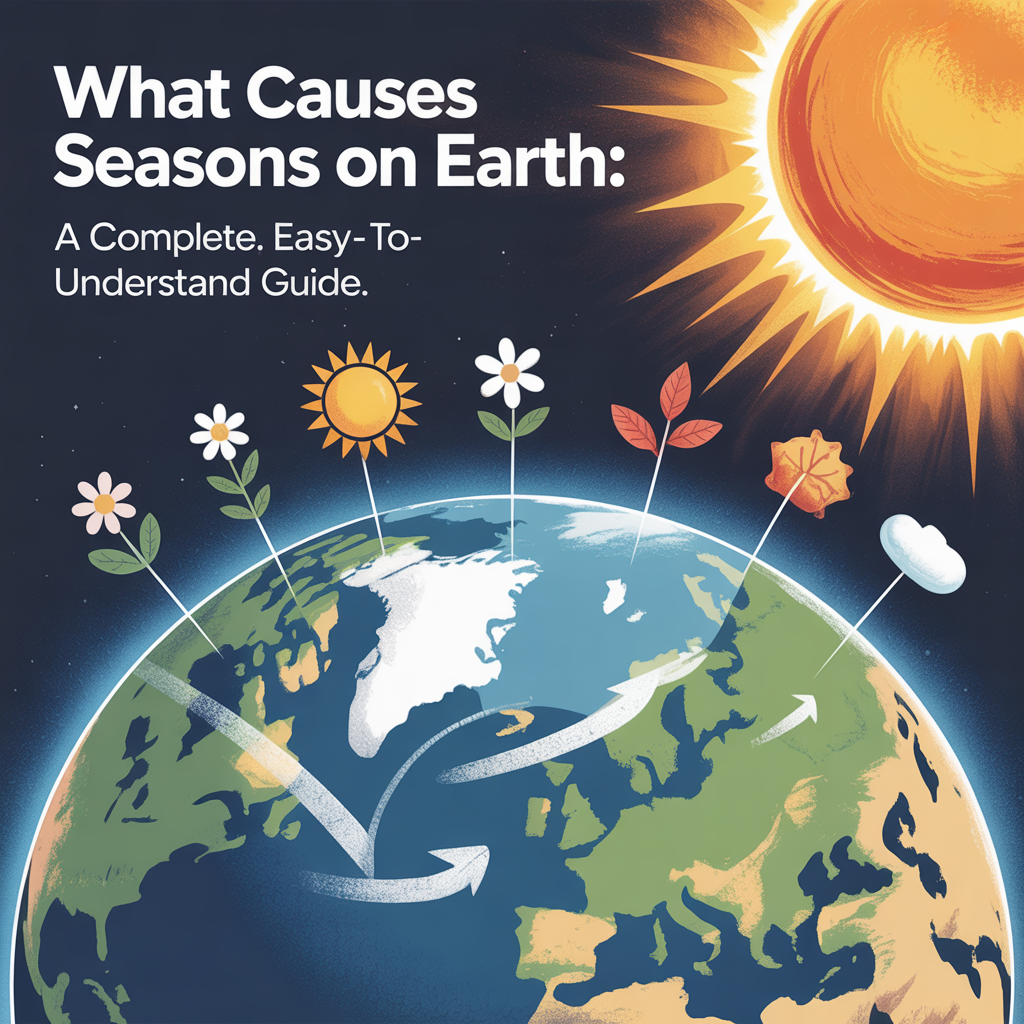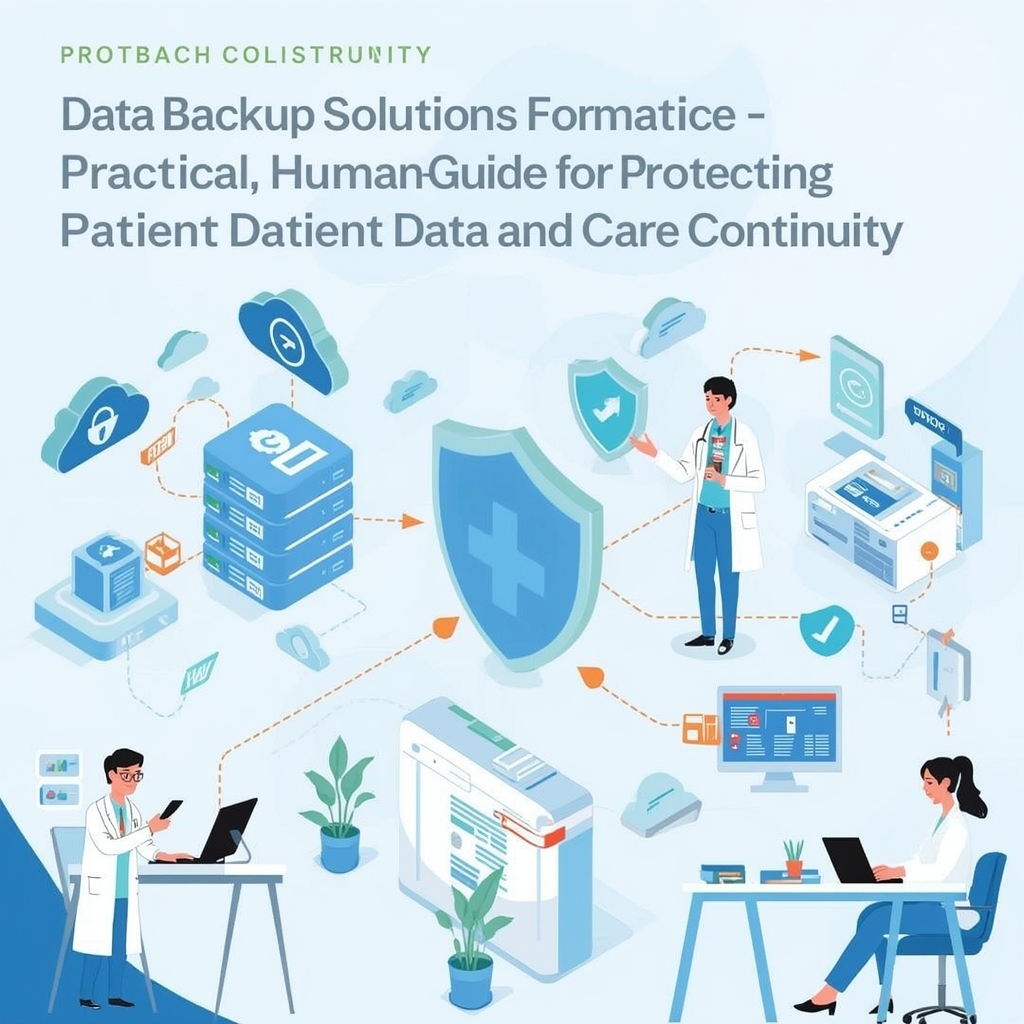How Does Cloud Computing Work
How does cloud computing work? At its heart, cloud computing leverages virtualization and multi-tenant architecture to offer scalable IT resources—compute, storage, networking—over the internet. With over a decade of analyzing enterprise IT and digital transformation, I’ll guide you through the invisible orchestration that powers modern business applications. Under the hood, data center servers run hypervisors that spin up virtual machines or containers on demand. Orchestration tools and APIs handle provisioning, scaling, and healing, while users simply log in to consume IaaS, PaaS, or SaaS services on a pay-as-you-go basis. This seamless automation transforms traditional capital expense into flexible operational expense and fuels rapid innovation.
Core Infrastructure and Virtualization
At the foundation of cloud computing is virtualization technology. Physical servers in data centers are partitioned into multiple isolated environments—virtual machines (VMs)—using a hypervisor layer like VMware ESXi or KVM. Each VM runs its own operating system and applications, sharing the underlying hardware efficiently.
More recently, containerization (e.g., Docker) packages applications with their dependencies into lightweight, portable units. Orchestration platforms like Kubernetes schedule these containers across clusters, automatically scaling pods up or down based on demand. This elastic scalability—adding or removing capacity in seconds—enables applications to handle unpredictable traffic without manual intervention.
Service Models: IaaS, PaaS, and SaaS
Cloud providers categorize offerings into three main service models:
-
Infrastructure as a Service (IaaS) provides raw compute, storage, and networking. Users install and manage the OS, runtime, and applications. Examples: AWS EC2, Azure Virtual Machines.
-
Platform as a Service (PaaS) adds middleware and runtime layers, letting developers focus on code without worrying about underlying servers. Examples: Azure App Service, Google App Engine.
-
Software as a Service (SaaS) delivers complete applications over the internet. Users simply log in, eliminating installation and maintenance. Examples: Salesforce CRM, Microsoft 365, Slack.
These models illustrate increasing levels of abstraction and convenience—each suited to different use cases and control requirements.
Deployment Models: Public, Private, and Hybrid Cloud
Organizations choose from several deployment models:
-
Public Cloud services are shared across multiple customers on provider-owned infrastructure. It offers cost-efficiency and infinite scalability, making it ideal for startups and variable workloads.
-
Private Cloud dedicates infrastructure to a single organization—either on-premises or hosted—offering maximum control and customized security for regulated industries.
-
Hybrid Cloud combines public and private clouds, allowing data and applications to move between environments. Hybrid deployments balance agility with compliance, helping enterprises gradually migrate legacy systems.
-
Multi‐Cloud uses multiple public clouds to avoid vendor lock-in and optimize performance and cost across providers.
Each model addresses different business continuity, compliance, and cost optimization needs.
Networking, Orchestration, and Management
Behind every cloud workload lies a complex web of networking and management layers:
-
Software-Defined Networking (SDN) abstracts network control from hardware, enabling programmatic configuration of virtual networks, load balancers, and firewalls.
-
Orchestration tools like Terraform or AWS CloudFormation treat infrastructure as code (IaC), allowing reproducible, version-controlled deployments.
-
Monitoring and logging services (e.g., Prometheus, CloudWatch) collect metrics and logs, powering auto-scaling rules and alerting for operational health.
-
Identity and Access Management (IAM) systems govern who can access which resources, enforcing least-privilege security across your cloud environment.
This automation reduces human error and accelerates time to market.
Security and Compliance in the Cloud
Security is a shared responsibility:
-
Cloud providers secure the physical data center, network infrastructure, and hypervisor layers.
-
Users secure their applications, data, configurations, and access controls.
Best practices include encrypting data at rest and in transit, enabling multi-factor authentication, applying security patches promptly, and conducting regular audits against compliance frameworks like ISO 27001, HIPAA, or GDPR. Cloud security services—WAFs, DDoS protection, vulnerability scanning—add defense-in-depth to your posture.
Cost Management and Optimization
The cloud’s usage-based pricing model can drive significant savings, but without governance, costs can spiral. Strategies for cloud cost optimization include:
-
Rightsizing instances to match workload needs.
-
Scheduling non-production environments to shut down during off-hours.
-
Using reserved or spot instances for predictable or interruptible workloads.
-
Tagging resources to track team or project spending.
Cloud cost management tools provide visibility into spend patterns, enabling data-driven decisions to lower your monthly bill.
Emerging Trends: Serverless, Edge, and Beyond
-
Serverless Computing (Function as a Service) like AWS Lambda or Azure Functions runs code without managing servers, charging only for execution time. It simplifies microservices and event-driven architectures.
-
Edge Computing pushes compute closer to end users—IoT devices, retail kiosks, or 5G networks—reducing latency and bandwidth usage for real-time applications.
-
AI and Machine Learning Services in the cloud democratize access to advanced analytics, offering pre-built models for vision, language, and forecasting.
These innovations expand the possibilities of cloud computing beyond traditional data centers into every corner of the digital landscape.
Best Practices for Getting Started
-
Define Your Cloud Strategy: Align with business objectives—agility, cost savings, resilience, or innovation.
-
Start Small: Migrate non-critical workloads first, learn cloud operations, then tackle core systems.
-
Embrace DevOps and IaC: Automate deployments, testing, and monitoring to improve reliability and speed.
-
Invest in Training: Certify your team on cloud platforms, security, and architecture best practices.
-
Monitor Continuously: Use native and third-party tools for performance, security, and cost metrics.
A measured, iterative approach reduces risk and maximizes cloud benefits.
I’m a cloud technology analyst and enterprise architect with over 12 years guiding organizations through digital transformation and large-scale cloud migrations. My expertise stems from designing hybrid architectures, optimizing cloud spend, and implementing security at scale—grounding my insights in both research and real-world projects.
Conclusion
Understanding how does cloud computing work equips you to harness its power—whether you’re a startup seeking rapid scale, an enterprise modernizing legacy apps, or a developer building the next generation of software. By grasping virtualization, service and deployment models, networking, security, and cost management, you can design a cloud strategy that drives innovation, controls risk, and optimizes spending. Ready to dive in? Let’s explore your cloud journey together.