Bookkeeping Software Recommendations for Small Businesses US
Choosing bookkeeping software is one of the smartest moves a small business owner can make. After more than a decade advising U.S. small businesses and working as a certified QuickBooks ProAdvisor, I’ve seen firsthand how the right platform saves time, reduces mistakes, and makes tax season far less stressful. Below I’ll walk through the top cloud-based options, when each one shines, and practical tips to get started so you can stop wrestling with spreadsheets and start making data-driven decisions. Business News Daily
Why bookkeeping software matters for U.S. small businesses
Good bookkeeping software does three things: it automates repetitive tasks (like importing bank transactions), gives you accurate, tax-ready reports, and makes cash-flow visible so you can make better decisions. For U.S. businesses this also means smoother tax filing, easier payroll integration, and clearer state-by-state reporting when necessary. From my work, automating invoicing and bank reconciliation alone often frees up several hours each week—time many small owners reinvest in growing the business. Business News Daily
QuickBooks Online — Best for U.S. compliance and scaling
If you need a U.S.-first solution that grows with you, QuickBooks Online is hard to beat. It offers deep integrations (payroll, payments, taxes), robust reconciliation, and a huge ecosystem of apps and certified pros—including ProAdvisors like me who can help with setup and training. Intuit has also rolled out AI-powered agents to automate routine accounting tasks, which can further reduce bookkeeping time for busy owners. QuickBooks tends to be the go-to when U.S. tax rules, payroll, and multi-state operations are priorities. QuickBooksIntuit Inc.
Xero — Clean interface and strong bank feeds
Xero is known for a clean, modern interface and powerful bank feed support. For U.S. startups and small companies that want a lighter-feel product with strong reporting and integrations, Xero is a great alternative. Xero’s recent focus on improving U.S. bank connections (including partnerships to expand high-quality feeds) makes it more attractive for U.S.-based businesses that want reliable syncs and an intuitive bookkeeping flow. Many clients choose Xero when they value simplicity and excellent multi-currency or international app integrations. Xero BlogXero
FreshBooks — Ideal for service businesses and freelancers
If you run a service-based business (consulting, creative services, agencies) FreshBooks often wins on ease-of-use. It shines at invoicing, time tracking, and client billing workflows—making it simple to turn tracked hours into polished invoices and follow-up reminders. I recommend FreshBooks to freelancers or small teams that need strong client-facing billing tools without the heavy accounting feature set of enterprise-focused platforms. FreshBooks
Zoho Books — Affordable, integrated, and scalable
Zoho Books offers a surprisingly full feature set at a budget-friendly price, especially if you already use other Zoho apps (CRM, Projects, Inventory). It handles invoicing, automation, tax rules, and revenue recognition features that many small businesses need as they scale. For owners who want flexibility and low-cost growth paths, Zoho Books is a practical choice—and its automation tools reduce repetitive work.
Wave — Best free option for microbusinesses
For freelancers and microbusinesses with tight budgets, Wave remains a standout because it provides core accounting tools—unlimited invoicing, basic bookkeeping, and receipt capture—at no subscription cost. Wave’s free model makes it an excellent starter platform; when your needs grow (or you need advanced payroll or more complex features), you can migrate to a paid platform with cleaner books already in place. I often recommend Wave to sole proprietors who want to keep costs minimal while still using proper accounting software.
How to choose the right one for your business
Ask these questions: Do you need tight U.S. tax and payroll integration? (Choose QuickBooks.) Is an elegant UI and simple workflows more important? (Consider Xero.) Do you bill clients by the hour and need time-tracking + invoicing? (FreshBooks.) Are you budget-conscious but need automation and app integrations? (Zoho Books.) Are you just starting and need a free basic system? (Wave.) My rule of thumb: pick the simplest tool that covers your essential needs today and can grow with you. Gentle Frog Bookkeeping
Quick start tips from a QuickBooks ProAdvisor
-
Design a clean chart of accounts from the start — it’s the backbone of useful reporting.
-
Connect your bank and cards so transactions import automatically and reconciliation becomes routine.
-
Automate recurring invoices and categorization rules to reduce admin time.
-
Use strong access controls and invite your accountant/bookkeeper to the platform—collaboration early saves headaches at tax time.
-
Back up critical exports periodically and keep documentation for tax records. These simple setup steps often prevent months of confusion later.
Final thoughts
Choosing bookkeeping software is a practical step toward better financial control, lower stress at tax time, and more time to focus on customers. Whether you choose QuickBooks Online for its U.S.-centered features, Xero for its clean design, FreshBooks for client billing, Zoho Books for affordability, or Wave for a free starter platform, pick the tool that fits your workflow and commit to a clean setup. If you want, I can recommend specific plans based on your business size, industry, and monthly transaction volume—or help draft a setup checklist so you can implement the software smoothly.


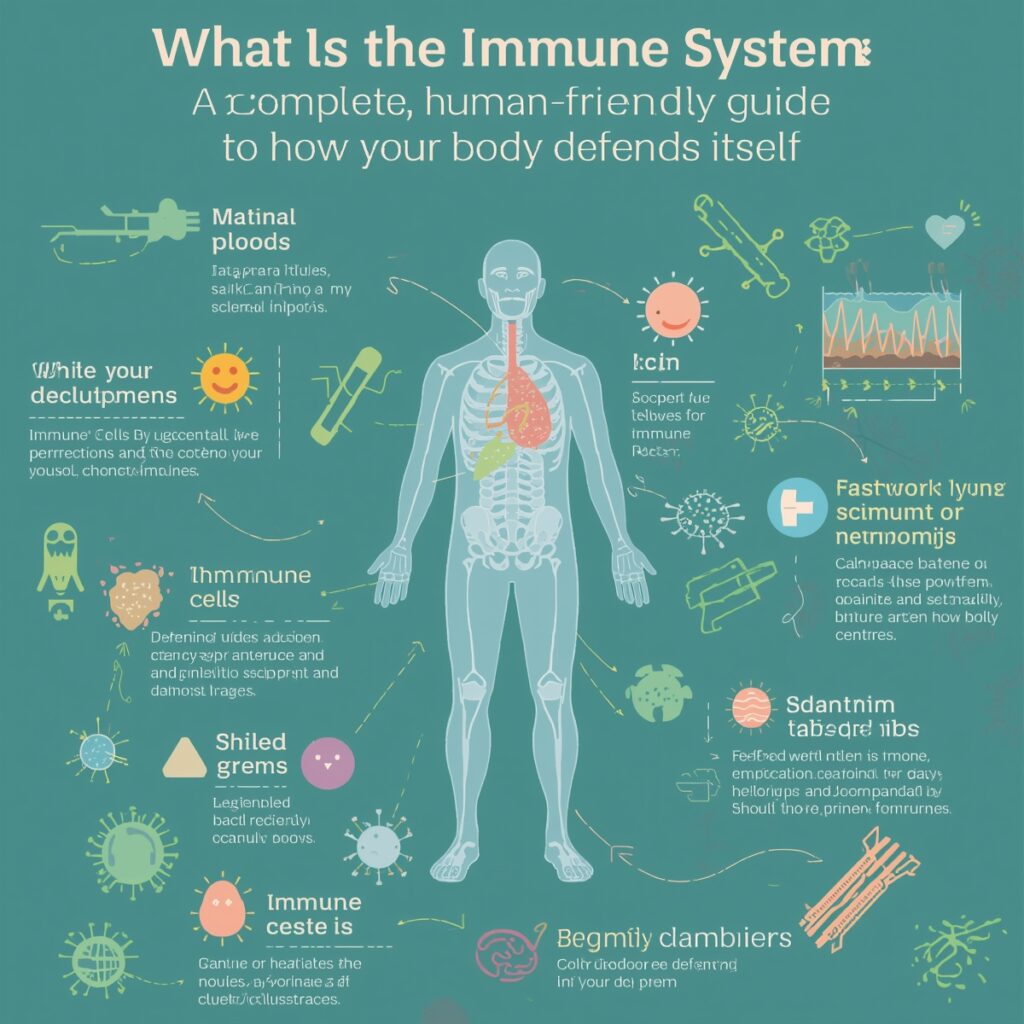
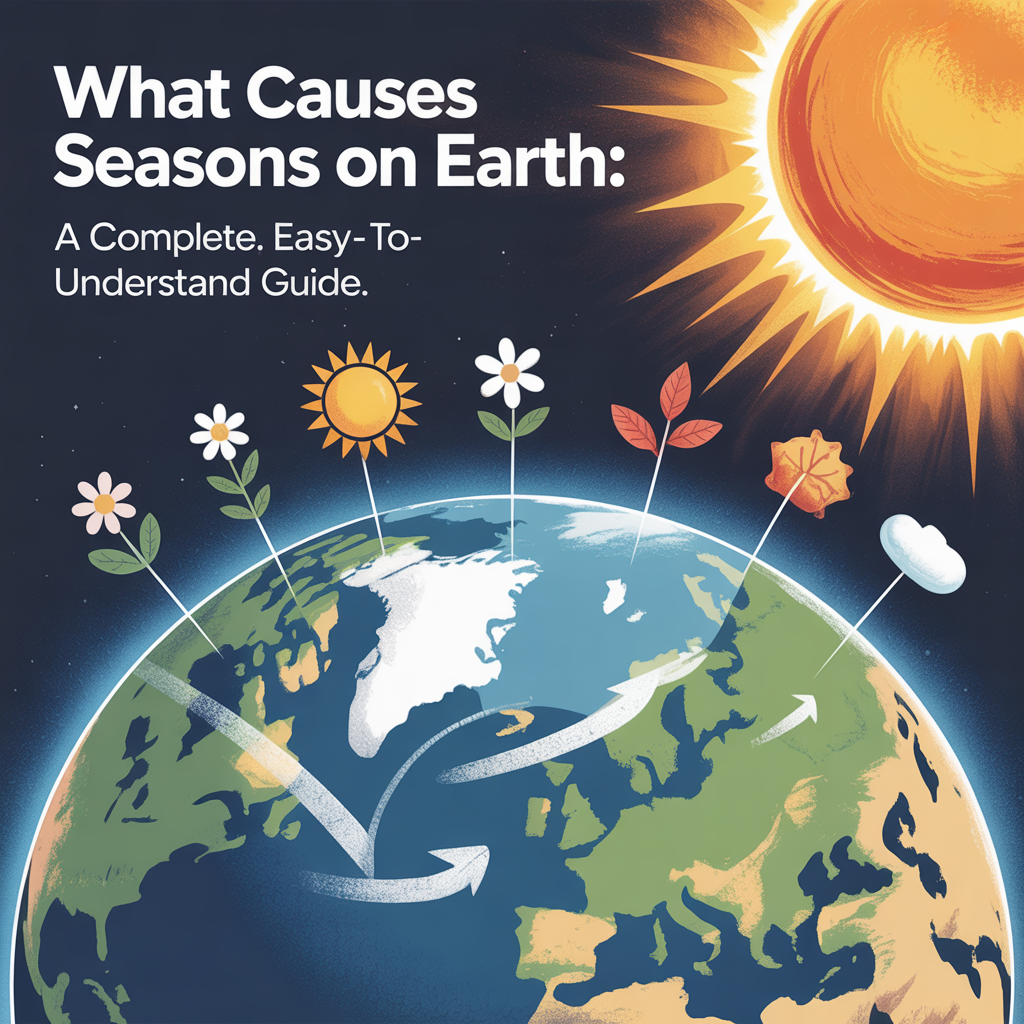




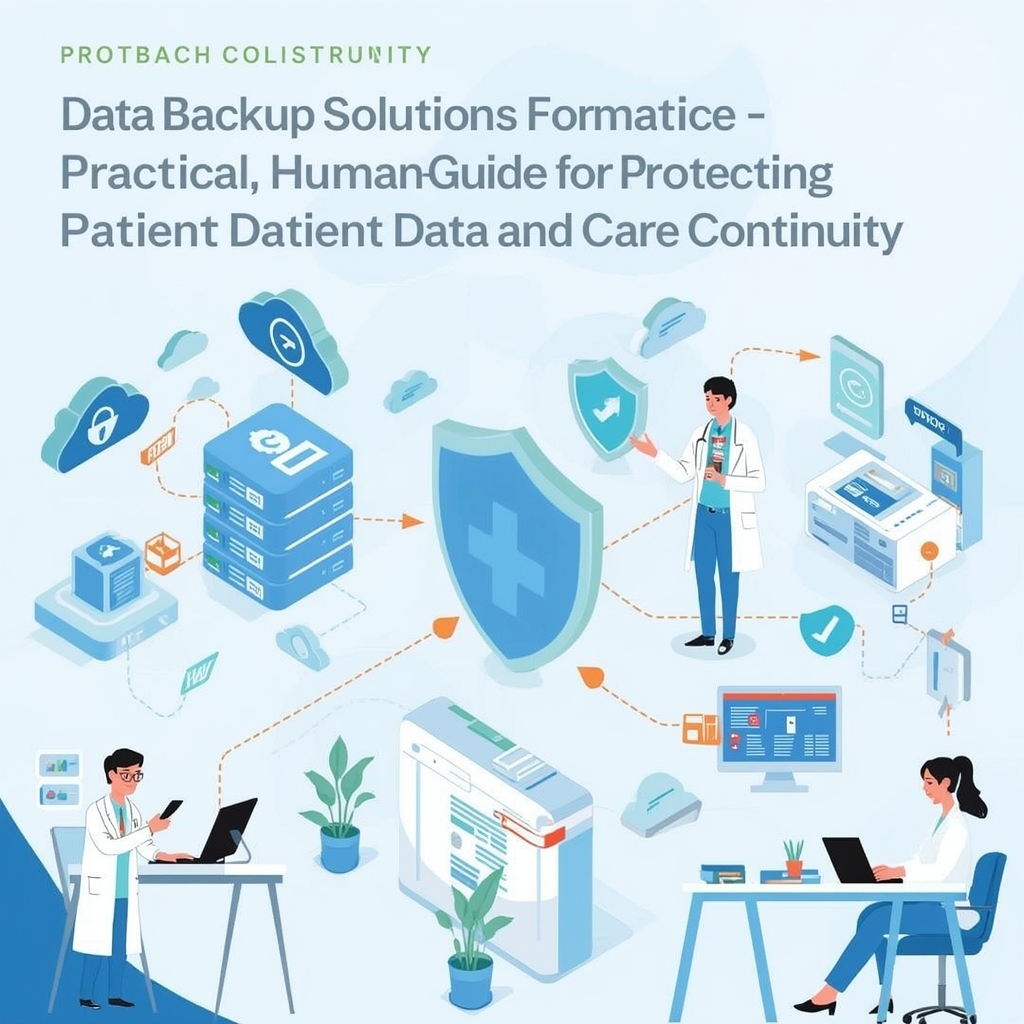


One Response
Thank you for your sharing. I am worried that I lack creative ideas. It is your article that makes me full of hope. Thank you. But, I have a question, can you help me?